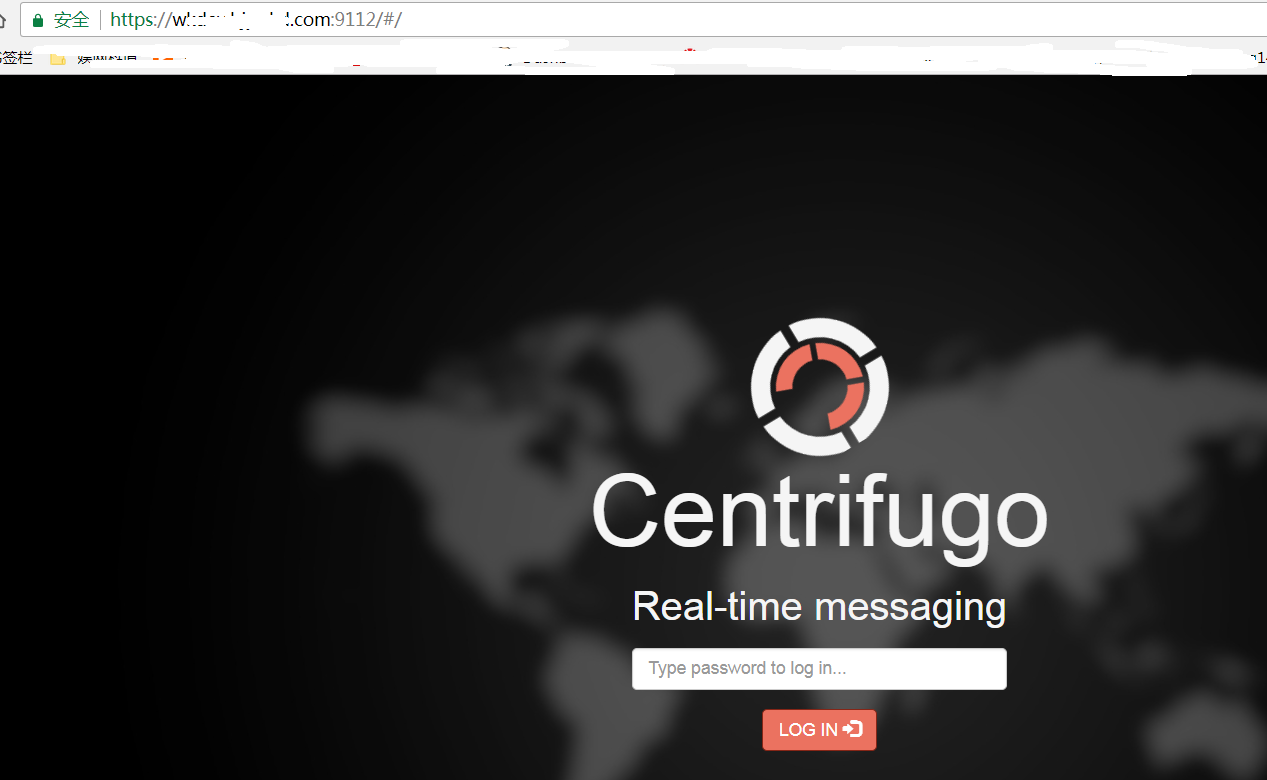参考文章:https://fzambia.gitbooks.io/centrifugal/content/deploy/certificates.html
TLS certificates
TLS/SSL layer is very important not only for securing your connections but also to increase a chance to establish Websocket connection. In most situations you will put TLS termination task on your reverse proxy/load balancing software such as Nginx.
There are situations though when you want to serve secure connections by Centrifugo itself.
There are two ways to do this: using TLS certificate cert and key files that you've got from your CA provider or using automatic certificate handling via provider (only at this moment).
Using crt and key files
In first way you already have cert and key files. For development you can create self-signed certificate - see as example.
Then to start Centrifugo use the following command:
./centrifugo --config=config.json --ssl --ssl_key=server.key --ssl_cert=server.crt
Or just use configuration file:
{ ... "ssl": true, "ssl_key": "server.key", "ssl_cert": "server.crt" } And run:
./centrifugo --config=config.json
Automatic certificates
For automatic certificates from Let's Encrypt add into configuration file:
{ ... "ssl_autocert": true, "ssl_autocert_host_whitelist": "www.example.com", "ssl_autocert_cache_dir": "/tmp/certs", "ssl_autocert_email": "user@example.com"} ssl_autocert says Centrifugo that you want automatic certificate handling using ACME provider.
ssl_autocert_host_whitelist is a string with your app domain address. This can be comma-separated list. It's optional but recommended for extra security.
ssl_autocert_cache_dir is a path to a folder to cache issued certificate files. This is optional but will increase performance.
ssl_autocert_email is optional - it's an email address ACME provider will send notifications about problems with your certificates.
When configured correctly and your domain is valid (localhost will not work) - certificates will be retrieved on first request to Centrifugo.
Also Let's Encrypt certificates will be automatically renewed.
There are tho options (new in v1.6.5) that allow Centrifugo to support TLS client connections from older browsers such as Chrome 49 on Windows XP and IE8 on XP:
ssl_autocert_force_rsa- this is a boolean option, by defaultfalse. When enabled it forces autocert manager generate certificates with 2048-bit RSA keys.ssl_autocert_server_name- string option, allows to set server name for client handshake hello. This can be useful to deal with old browsers without SNI support - see
实例:
阿里云下载域名的证书
上传到服务器 /home/websocket_cert/1522*******822.key , /home/websocket_cert/1522*****4822.pem
cat /data/centrifugo/config_ssl.json "log_level": "debug", "connection_lifetime": 10, "admin_password": "admin", "admin_secret": "admin_secret", "recover": true, "admin":true, "web":true, "anonymous": true, "ssl": true, "ssl_key": "/home/websocket_cert/152******4822.key", "ssl_cert": "/home/websocket_cert/152******4822.pem"}
启动服务:
/data/centrifugo/centrifugo -d -c /data/centrifugo/config_ssl.json -p 9**2 --log_file /data/centrifugo/error_ssl.log --log_level debug --web &
若是阿里云服务器 请在安全组开启 相应端口允许 。
实例访问效果: